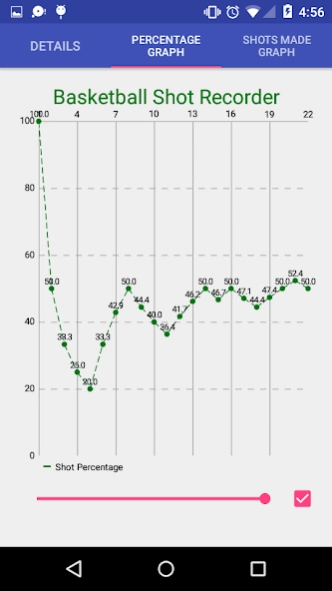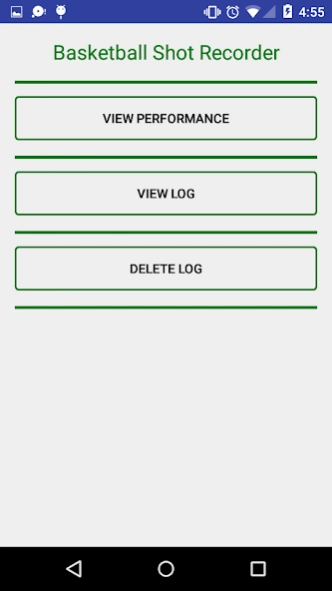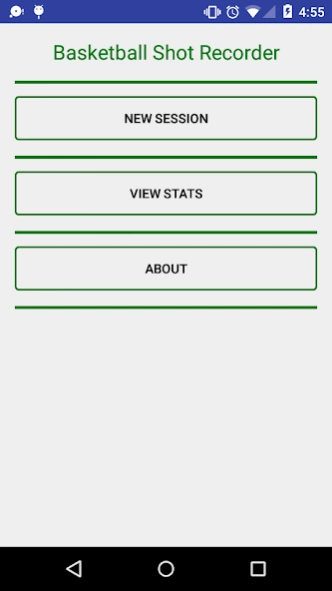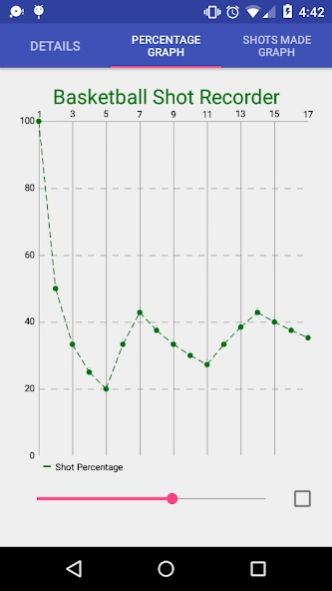Basketball Shot Recorder 1.1
Free Version
Publisher Description
Basketball Shot Recorder - Improve your basketball skills by logging shots and tracking your workouts
Have you been looking to visualize your shooting from the charity stripe? Do you want to know how well you shot three months ago? Are you just fan of numbers? In comes Basketball Shot Recorder… Basketball Shot Recorder allows you to input and track your shooting sessions, providing invaluable access to data to empower you--the player--to revolutionize your game.
What can you do with Basketball Shot Recorder?
(Difficult) You can attempt to complete the heralded 40/50/90 split like the great Canadian basketball legend Steve Nash.
(Moderate) You can beat Lebron's 34 percent shooting percentage from the 3 during Cleveland's 2016 championship run.
(Lights Out) You will beat Andre Drummond's league worst free throw shooting percentage.
Start logging basketball fanatics! What have you been waiting for?
Basketball Shot Recorder is completely ad free and will continue to be supported and improved. Feedback and suggestions are encouraged and will be heard.
Thanks to MPAndroidChart for Graphing Library (https://github.com/PhilJay/MPAndroidChart)
About Basketball Shot Recorder
Basketball Shot Recorder is a free app for Android published in the Sports list of apps, part of Games & Entertainment.
The company that develops Basketball Shot Recorder is Sportus Software. The latest version released by its developer is 1.1.
To install Basketball Shot Recorder on your Android device, just click the green Continue To App button above to start the installation process. The app is listed on our website since 2016-09-08 and was downloaded 7 times. We have already checked if the download link is safe, however for your own protection we recommend that you scan the downloaded app with your antivirus. Your antivirus may detect the Basketball Shot Recorder as malware as malware if the download link to com.apps.seanbrais.basketballshotlogger is broken.
How to install Basketball Shot Recorder on your Android device:
- Click on the Continue To App button on our website. This will redirect you to Google Play.
- Once the Basketball Shot Recorder is shown in the Google Play listing of your Android device, you can start its download and installation. Tap on the Install button located below the search bar and to the right of the app icon.
- A pop-up window with the permissions required by Basketball Shot Recorder will be shown. Click on Accept to continue the process.
- Basketball Shot Recorder will be downloaded onto your device, displaying a progress. Once the download completes, the installation will start and you'll get a notification after the installation is finished.